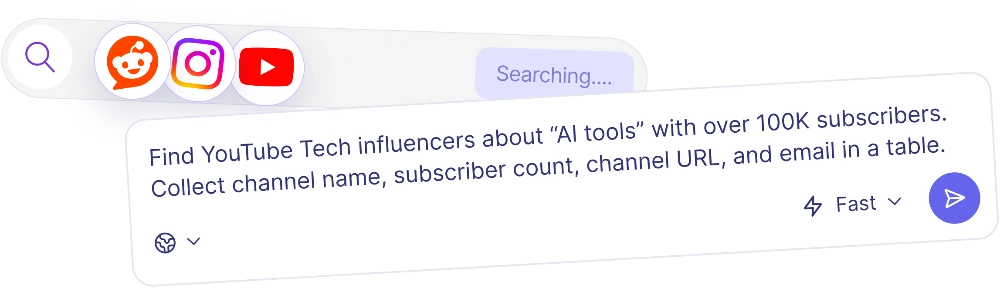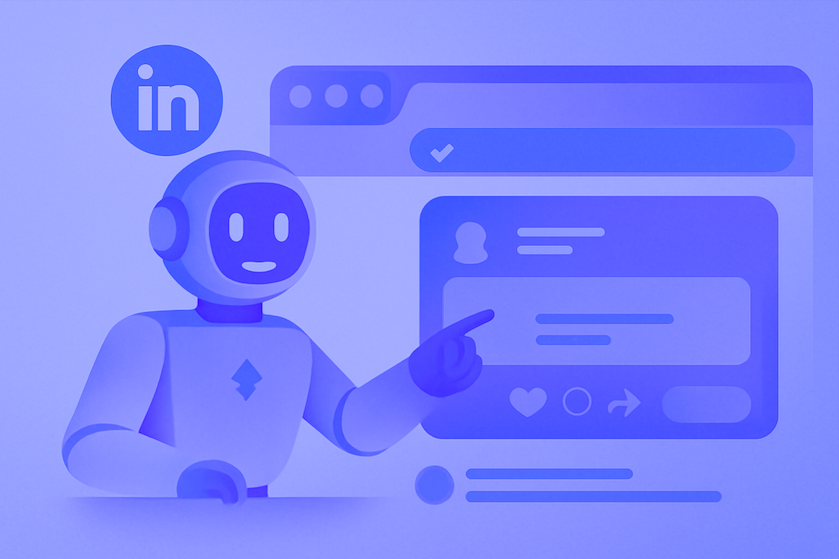If you’ve ever tried to compare prices online, you already know the struggle. One minute you think you found something cool on eBay… the next minute Walmart offers the exact same product for 30% less. Then you open 10 tabs, lose track of what are you looking for, and end up thinking, “Wasn’t online shopping supposed to make life easier?”
Price comparison has become a whole quest, especially when both platforms constantly change listings, discounts, and availability. Doing it manually feels like detective work (except without a cool trench coat and a funny hat).
That’s exactly where web scraping comes in. With the right tools, you can automatically collect prices, product details, ratings, seller info, and availability from both eBay and Walmart and all in one clean dataset. Fast, simple, and with zero frustration.
What Is Web Scraping and How It Works
This term may seem new to you. Yet it has become really popular among business owners and advanced shoppers. Web scraping is a method of collecting data from websites automatically. Today instead of endless clicking and copying, you can use specials tools for capturing data from multiple sources. A scraper does the whole work for you. It can extract data like product and seller names, prices, find discounts and coupons, check stock availability and shipping prices, and capture ratings and reviews.
The scraper works this way:
- It visits a webpage and loads content.
- Then it analyzes the HTML and finds necessary info.
- The scraper saves the information into a structured format of your choice.
- When the process is over, you can download the final file.
Scraping often requires tools that mimic real human browsing to avoid blocks, especially on eBay and Walmart.
Web Scraping for Price Comparison: eBay and Walmart
Well, here comes a good question: why eBay and Walmart? The answer is simple. These stores are two of the largest online marketplaces in the U.S., and their prices change all the time. Sellers update listings daily, and real-time price tracking gives users a massive advantage:
- Shoppers find the best deals;
- E-commerce sellers track their competitors;
- Analysts detect market trends.
By scraping two platforms simultaneously, you get an obvious advantage: you get a full, unbiased comparison across millions of products and an ability to choose the best option.
Is It Legal to Scrape eBay and Walmart?
If you feel nervous during web scraping, then relax and don’t worry: it is absolutely legal (while you do everything according to simple rules). Scraping public data is legal as long as you follow the basic rules:
- Extract information that is publicly visible;
- Never scrape private user data;
- Avoid sending too many requests at once;
- Use data for research, analysis, or price comparison.
Smart AI tools can help you stick to these rules, because they simulate human behavior and never violate website infrastructure or send suspicious automated traffic.
Main Methods of Scraping (Pros & Cons)
The great thing about web scraping is the availability of options. You can choose the one that is suitable for your aims and scale. Just evaluate pros and cons and make a databased decision.
Manual Copy-Paste
Browser Extensions
Python Scripts (Requests, BS4, Selenium)
AI Scraping Tools (the new standard)
Nextbrowser: The Best AI Tool for eBay and Walmart Scraping
This tool is an advanced AI Agent that can replace your personal assistant. It performs full scraping workflows automatically, simulates natural user behavior, and gathers structured data safely. Here is why it is your top choice:
- Cloud-based: it works in the cloud without your assistance and attention;
- Scheduled task: create a plan and let Nextbrowser perform web scraping according to it;
- No coding skills: the AI Agent understands natural language prompts;
- Exports data: download the file with results and analyze it afterwards;
- No limits: scrape as big data sets as you wish;
- Human-like actions: the AI helper clicks, scrolls, and saves info as a real person does;
- Geo-control: change your location without additional extensions and apps.
This AI Agent is a perfect tool for both shoppers and business owners. Gather as much data as you need without any hassle and additional investments. Yep, Nextbrowser as a free mode.
Step-by-Step: How to Scrape eBay with Nextbrowser
The process is a no-brainer. The AI assistant is user-friendly and simple. Just follow our little guide:
Step #1. Create an account: open the Nextbrowser page and log in.
Step #2. Formulate your aims and needs: decide why you need to scrape data and what you are going to do with it.
Step #3. Write a prompt: tell the AI Agent about your task. Give as many details as possible. Provide info about the products and sellers. Example:
“Scrape eBay for ‘PlayStation 5’, collect: product name, current price, seller rating, shipping cost, item condition, and link. Return 200 results in CSV format.”
If you face difficulties, use the prompt enchancer. It will make your text more concrete and detailed.
Step #4. Watch how Nextbrowser works: run the task and see how your task is completed in real time. You can add additional tasks after your main one is fulfilled.

Step #5. Download the file: get your results in the form of a structured table. You can save it on your laptop or analyze data immediately.
Here are some useful tips:
- If you have questions or need help, you can contact the support team any time.
- Use the scheduled task feature to plan your activities. Nextbrowser will work according to your schedule. It will save all results for you to check them when you have time.
- Read the Nexbrowser blog to learn more about AI Agent usage.
- Use different types of scrapers to capture diverse data. Test an Airbnb scraper for planning your trips, or find the best seller with your Amazon scraper.
Step-by-Step: How to Scrape Walmart with Nextbrowser
The system is pretty the same when you work with Walmart. Just write a good prompt and run the task. Your text may look like this:
“Scrape Walmart for ‘iPhone 14’, extract product name, price, availability, seller, rating, and link. Export to CSV.”
Be as detailed as you need. Launch this task in a new window. That way, Nextbrowser can perform several tasks at once. You will save time and get necessary analytics as soon as possible.
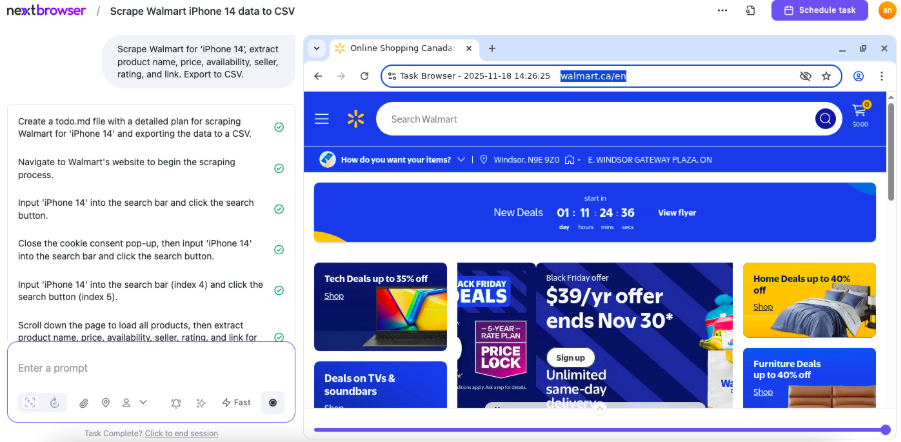
Open the final table on your computer and get the full control over the data. Use additional apps or work numbers manually: it’s up to you. Clean and structured tables give you a full access to business insights.
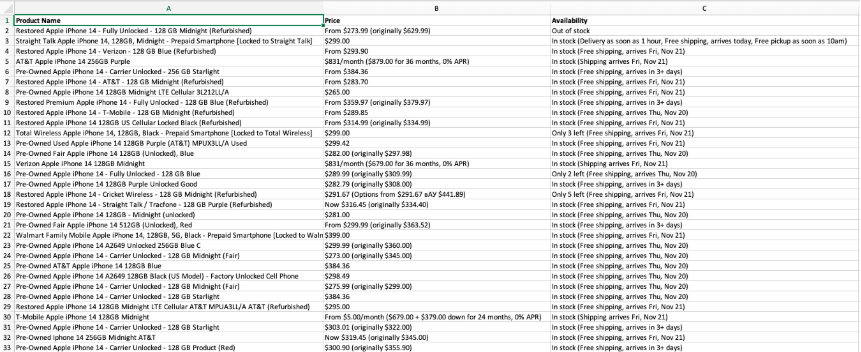
Common Mistakes and How to Avoid Them
Here you will describe some mistakes that users may make. All of them can be avoided easily.
Mistake #1: You scrape too fast and get blocked.
What to do: Use human-like tools, so your scraper won’t be detected.
Mistake #2. You use outdated extensions.
What to do: Find something more innovative and try to switch to cloud-based automation.
Mistake #3. You scrape private data.
What to do: Use smart AI Agents to avoid such situations. Smart tools extract only publicly visible information
Mistake #4. You don’t understand your aims and write prompts poorly.
What to do: Firstly, analyze your needs, and decide what data you want to get. Then give detailed instructions to the AI Agent. Spend some time and write a good prompt. Or use the prompt enchancer.
Mistake #5. You perform all tasks manually .
What to do: AI automation is a great tool that saves time and energy. Create a schedule and forget about scraping for hours.
Turning Clicks into Insights (and Savings)
Web scraping is no longer a technical skill reserved for developers. In 2025, anyone can gather real-time data from eBay and Walmart with the help of AI. Manual scraping is outdated. Browser extensions are limited. Python works, but only if you have the skills. AI scraping tools are the future: human-like, cloud-based, automatic, and perfect for price comparison.