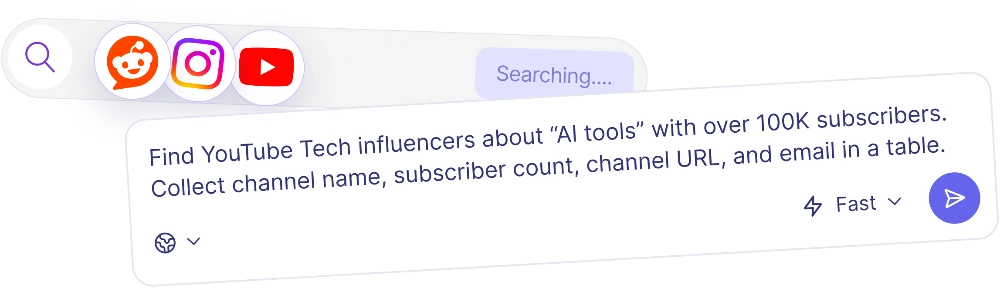Amazon is a real universe of goods and sellers. If you've ever been lucky enough to order something on this website, then you're familiar with the system: you scroll, select a product, open its product card, start reading reviews, and... find yourself in the infinity of different opinions. Well, so many men, so many opinions!
Amazon reviews are basically the heartbeat of online shopping. They tell you whether a product is amazing, terrible, or “meh, it works but don’t expect miracles.” Brands rely on them. Shoppers depend on them. And businesses… well, they sometimes are obsessed over them.
Whether you’re a seller, researcher, or just a curious shopper trying to make sense of 20,000 contradictory reviews, scraping Amazon reviews helps you see the big picture without spending hours scrolling. This guide breaks down exactly how to scrape Amazon reviews safely, easily, and smarter — especially with AI tools which do the heavy part automatically.
What Are Amazon Reviews and Why They Matter
In simple words, Amazon reviews reflect people’s opinions on the ordered product. It is user-generated feedback left on product pages. Reviews usually include: star rating, review text, user name, review date, photos, product details (size, color, model), elpful votes, or tips.
Reviews help build trust with potential customers: if you're recommended by previous clients, new ones will choose your brand more likely. There's also a flip side to this situation: by collecting product reviews, your brand can improve quality, discover new areas for growth and improvement, and meet consumer needs more accurately. And let’s not forget about researchers: reviews help analyze trends and innovations in various fields.
Is It Legal to Scrape Amazon Reviews?
There is nothing bad with simple scraping. Yet make sure that you follow the rules:
- You extract publicly visible data only: no need to be a hacker;
- You don’t scrape private user info: avoid capturing emails, phone numbers, credentials, addresses, and other private info;
- You don’t overload Amazon’s servers;
- You use the data for research and analysis.
Ways to Scrape Amazon Reviews
Here, you have a number of options to choose from. Each method has its pros and cons. When choosing an option, consider the tool's accessibility, simplicity, speed, and convenience.
Manual Copy-Paste (aka: pain mode)
Sure, you can manually copy reviews, but unless you love suffering, this doesn’t scale. Okay for 10 reviews… not for 10,000.
Browser Extensions
This is a good option for small data sets and easy tasks. Extensions are simple to download and install (simple but not timesaving). Yet they slow down your browser and sometimes violate Amazon rules. This option is okay for hobby tasks, not for business aims.
Web Scraper Scripts (Advanced Users Only)
If you are a PRO user, then this method doesn’t sound like rocket science to you. Custom Python scripts using BeautifulSoup or Selenium can scrape reviews… but require coding, proxies, maintenance, and a few hours. It is not ideal for newbies.
AI Tools (the new standard)
It is a whole new world of gathering data and internet surfing. Innovative AI Agents can act exactly like a real human: they scroll, click, handle CAPTCHAs, they visit product pages, extract text, ratings, dates, images, and export data. You need no coding skills and no extensions. The AI platforms are user-friendly and understand natural-language prompts. This tool is suitable for both experienced and new users.

Nextbrowser: The Smartest Way to Scrape Amazon Reviews
If you're looking for a powerful, safe, human-like, AI scraping tool, then Nextbrowser is the #1 choice in 2025. It works as an AI assistant and searches for necessary info on the platform of your choice. Here are some of cool Nextbrowser features:
- No limits: scrape as many reviews as you want;
- Geo-switching: scrape Amazon across different regions with one click;
- Fully automated: schedule tasks daily, weekly, or monthly;
- Cloud-based: when you close your laptop, the AI keeps working;
- Exports structured files: your data is ready for analysis.
How to Scrape Amazon Reviews with Nextbrowser: Step-by-Step Guide
With the AI Agent, your workflow is as simple as possible. Just follow this little guide and you will succeed without any effort.
Step #1. Log in to Nextbrowser: create a new account or open the one you already have.
Step #2. Write a prompt: describe what you need in your natural language and give as many details as possible. Tell the AI Agent about your aims, the data you need, favorite websites, and other info. A good prompt example:
“Scrape Amazon reviews for ‘iPhone 15 case’, show me 200 reviews including rating, review text, date, reviewer name, product variation, and helpful vote count. Export the results into a CSV.”
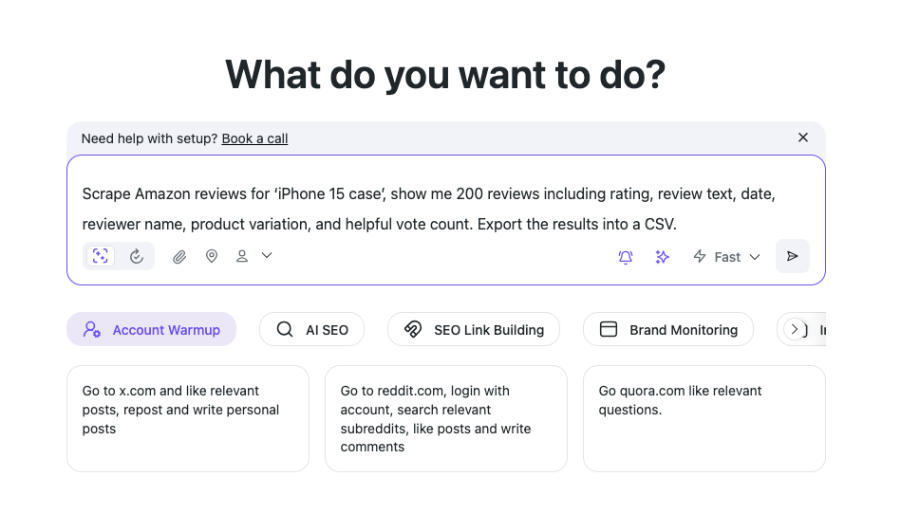
Step #3. Run the task: just launch the Ai Agent and wait for the results. Everything happens in the cloud without your assistance. Watch in real time how Nextbrowser opens Amazon, loads the product, opens “All Reviews”, scrolls through thousands of entries, extracts every necessary detail, and builds a dataset.

Step #4. Download your file and automate the task if necessary: you’ll get a clean CSV/XLSX ready for analysis. If you need a scheduled task, then create a plan. Your task will be performed according to the schedule.
Use Cases: Who Needs Amazon Review Scraping
You can use Nextbrowser as creative as your imagination and needs allow. Amazon review scraping is a great source of useful data. It can be used by many groups:
- E-commerce sellers: analyze your competitors, detect product flaws, find keywords, study customer sentiment;
- Shoppers: compare products quickly, detect fake or misleading reviews, read only relevant comments (e.g., “battery life,” “quality,” “shipping”);
- Researchers and data analysts: forecast trend, perform market analysis, text sentiment classification, and get product development insights;
- Brands and agencies: monitor your brand reputation, analyze feedback, and make databased product improvement decisions.
The Last Word: Turning Reviews into Your Secret Tool
Scraping Amazon reviews in 2025 doesn’t require coding, plugins, or stressful work. Whether you’re a seller, analyst, or just a picky shopper, review scraping helps you make smarter decisions based on real data — not random comments. Nextbrowser turns hours of scrolling into a few simple clicks. It’s fast, safe, cloud-based, and completely automatic.
FAQ:
Can you make money by doing Amazon reviews?
This is not legal. Amazon prohibits paid reviews. Yet you can earn money through affiliate marketing, cashback, or free-product programs. Follow Amazon updates to find new opportunities.
Where are my Amazon reviews?
You reviews are saved in your personal account. You can reread and edit them, if you want.
How to see your Amazon reviews?
Open the Amazon website, enter “reviews by me” in the search bar. Click on the "Your Amazon product reviews". Read your reviews and get useful tips.
How to change Amazon reviews?
Open the Amazon website, enter “reviews by me” in the search bar. Click on the "Manage your reviews" button and choose the review you that want to change.