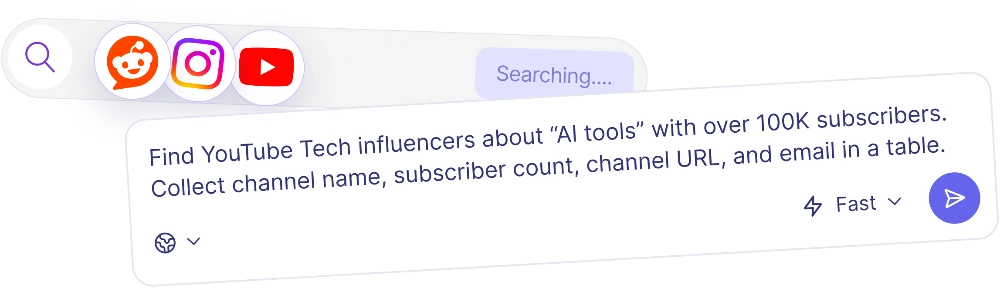In 2025, surfing the net seems as straightforward as possible. We have a bunch of browser options: Safari, Opera, Google Chrome, and others. The process is simple: choose the browser you like most, type in your question, and read several pages to get the answer. The idea of Google losing its primacy sounds like utter nonsense. Yet it is true. There is a new product coming to the stage of the industry. Let us introduce AI browsers: not a tool but a full-fledged assistant.
What is an AI Browser?
Navigating the internet is the paramount function of a traditional browser: we use it for entering search queries, loading web pages, and viewing content. The core task is retrieving and displaying information according to your inputs. The process is performed without any built-in understanding or comprehension of what you're looking for. Google is just your personal, fast, and highly efficient librarian that gives you books when you ask for them. But the context or content of your request will probably stay without any attention.
In contrast, AI browser acts as your personal assistant that understands your needs and analyzes them. Instead of simply fetching and displaying web pages, an AI browser understands intentions, interprets the context, and actively assists you throughout your intelligent workflows. The whole search concept rises to a new level by integrating artificial intelligence.
Long story short, here’s what makes AI browsers stand out:
- Context awareness;
- Proactive assistance;
- Integrated AI tools;
- Conversational interaction;
- Problem-solving nature;
- Combines writing, searching, and communication in one interface.
Why You Need an AI Agent
In the last few years, all business processes have accelerated significantly. The industry has changed, so the way we work has to change as well. The usual scheme of interacting with a browser seems a time-consuming and tiring thing. Endless scrolling, copy-pasting, and answering all letters and messages on your own — all of these can be done automatically. Business demands make AI browsers more crucial than ever before.
AI browsers integrate all necessary and powerful features directly into the core platform. There is no need to juggle multiple tabs, apps, and chatbots: just open your favorite AI solutions and get everything centralized in one streamlined environment. AI browsers are designed to be precisely convenient and user-friendly.
Traditional Search Engine vs AI Browser
Google Chrome vs Nextbrowser
As we now know the main differences between usual browsers and AI options, let’s try to be a little more specific and compare two entirely different products: Google Chrome and Nextbrowser.
Performance and Speed
Chrome works fast and efficiently, which makes it suitable for multitasking and creating multimedia content. Google’s capabilities are enough for simple and ordinary tasks like writing letters or watching movies. Yet business processes and challenges aren’t always simple. For some of these tasks, you may need additional extensions or tabs that can lead to slower performance and higher memory usage.
This nuance was taken into account during Nextbrowser development: all the necessary tools are already built into the browser. The need for extensions that can bloat the system was reduced. This AI agent has been created to respond quickly, provide rapid assistance and seamless browsing, even on less powerful devices.
Time Savings: An AI-Powered Advantage
When you choose Google as your main instrument, then the process of searching for information is on you. Make sure you have enough time in stock: you will scroll, read, and write things out on your own. The good thing is that you can use special extensions to make the process quicker and easier. Yet be ready to lose the speed of work and face a decline in performance.
Nextbrowser is a time-saving choice. It has AI to help you find information fast, get summaries, and search using context clues. It's smart about managing tabs, sending messages according to plan, monitoring your brand mentions, and giving you fast recommendations. Give a task to your AI agent and go for a walk: it will continue working even if you close your laptop. All operations are performed and saved in the Cloud. Don’t worry about losing or accidentally deleting something — all data is secured.
Customization and Extensions
Chrome has a great variety of extensions and themes, so each user can personalize a browser experience. You can find anything from ad blockers to password managers and stuff for developers. In fact, it is a top-notch opportunity for users to tweak their browsers just how they want them. The bad news is that managing numerous extensions can become complicated and impact performance.
AI browser goes for a simple setup with everything built-in, so you don't need a bunch of extra add-ons. You can still change things, but it's easier and more about making things run smoothly with smart tools instead of adding tons of plugins.
Search and Information Retrieval
Using Google Chrome means going through Google Search or other search engines. You type what you're looking for in the address bar – it does double duty as a search box – and then scan all the results yourself. Chrome doesn't have any fancy search features built-in; it's all on you to filter results. You can use some additional features like voice search or news aggregator, but you have to install them because they don’t go by default.
Nextbrowser has some cool search features driven by AI. The AI helper gets how people talk, so you can ask questions like you normally would and get quick, spot-on answers. It can also sum up long articles, make content, and even do things like grab data or set up appointments while you're still browsing. This makes finding what you need way faster and easier, so you don't have to hunt around as much.
Why Choose an AI Browser
Chrome's a solid and time-tested browser with a variety of different extensions. Yet there is always a chance that all those add-ons will hog memory and make things messy. Nextbrowser is a fresh option that's smart and efficient. It has built-in AI tools that do a lot of the work for you, so you don't need a million extensions. It's clean, easy to use, and better in privacy and security, great for brand owners or anyone who wants a smarter way to browse. This AI agent is a smart browser for professionals. It learns what you need instead of making you rely on a bunch of extras.