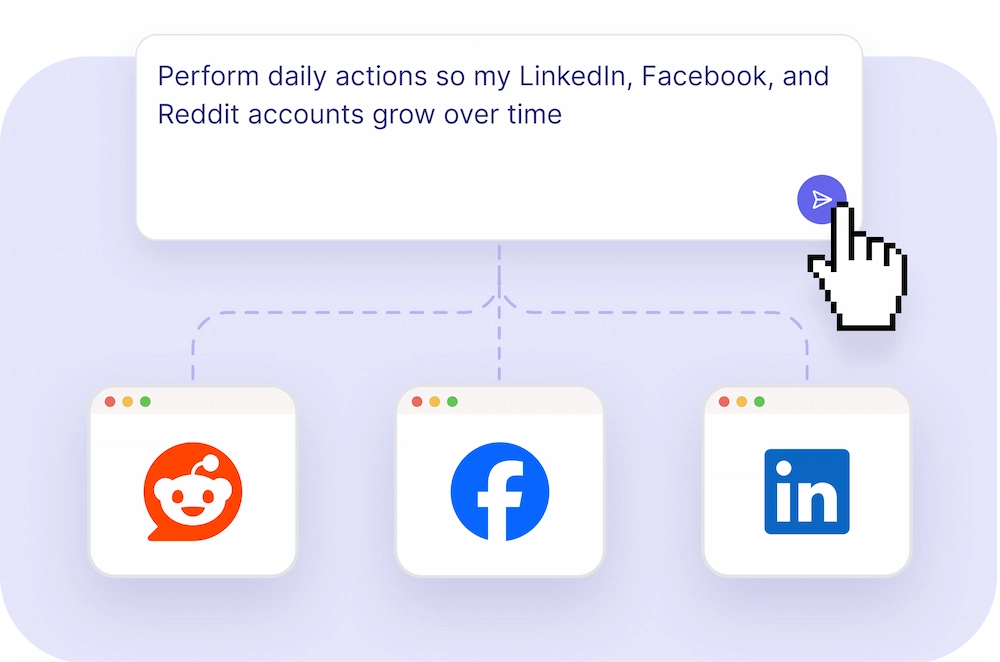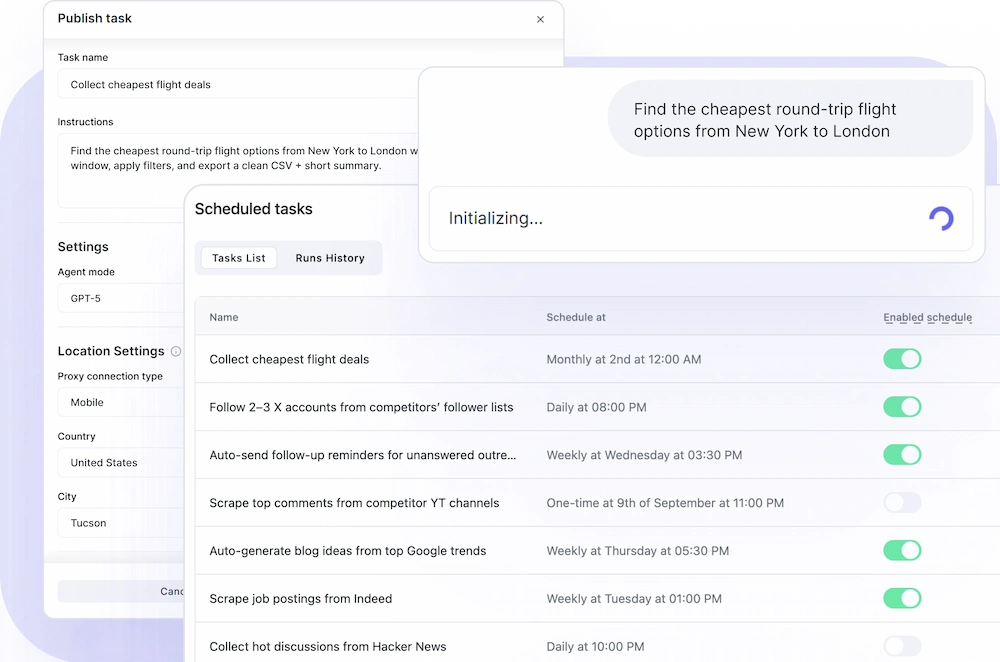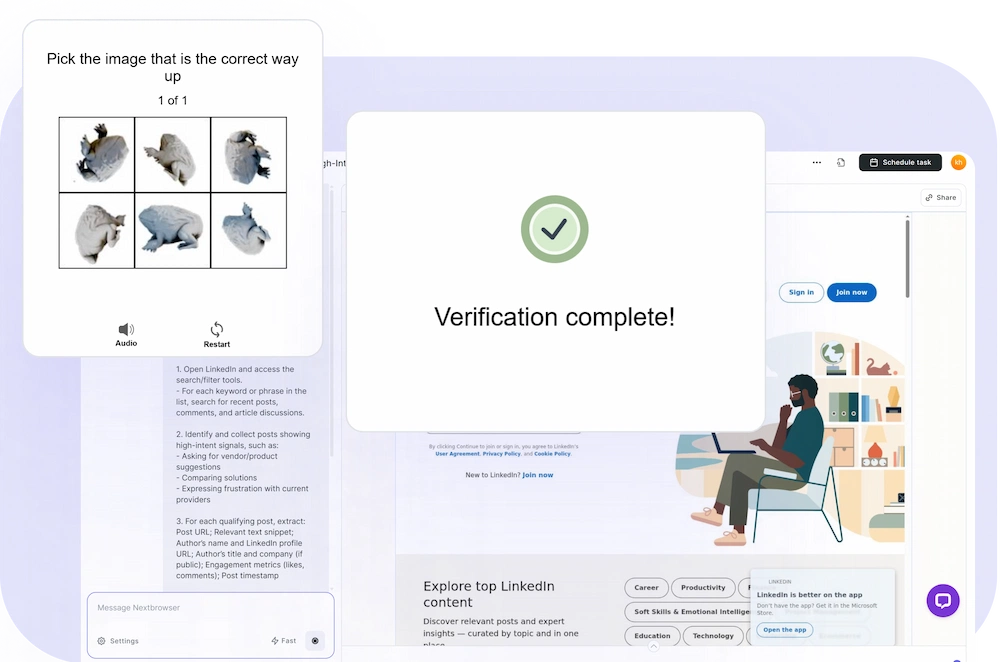AI Browser Automation
Run multiple accounts on social media and community platforms 24/7
TRUSTED BY






What powers Nextbrowser
See Nextbrowser in action
Highest Success Rate on the Market
Trusted by modern teams

Completely replaced all juniors with Nextbrowser.

Only solution I found that works 100% consistently scraping and automating accounts on X and Reddit.

We had a learning curve with this product, but once my team understood it - after a week of configuring we were 1000 times more active on Reddit than before.

I don't really want to recommend this product because I would not want my competitors to find out how powerful it is.

Automates my engagement on Linkedin 24/7. Right now, being in the right conversations is the best lead generation.

We manage close to 80+ Reddit accounts with this product. Planning to 10X that in the upcomming month.

Nextbrowser finally made our Facebook warm-ups stable. With clean activity on the accounts, scaling FB Ads became much faster. We have grown our traffic 3x because of this.
FAQ
Nextbrowser is designed for anyone looking to enhance their online experience. Whether you're a casual user wanting a faster browsing experience, a student needing efficient research tools, or a professional seeking advanced features for productivity, Nextbrowser caters to your needs. It offers a user-friendly interface, customizable settings, and powerful extensions to streamline your web activities. Perfect for tech-savvy individuals and those new to technology alike, Nextbrowser makes navigating the internet easier and more enjoyable.
No. Just describe what you need to do in plain language, and Nextbrowser will build and run the workflow for you.
Yes, you can. Nextbrowser offers an API and webhooks, so your existing Agent or app can trigger browser tasks.
Unlikely. Each session uses human-like browsing patterns and built-in stealth settings to avoid detection.
Yes. Each profile runs in a fully isolated environment with trusted fingerprints and built-in proxies, preventing platforms from linking or flagging your accounts.
AI takes over the repetitive actions people normally do: logging in, browsing, clicking, filling forms, checking queues, warming up social accounts, completing routine steps and executing high-volume tasks. All tasks are done safely and without being detected.