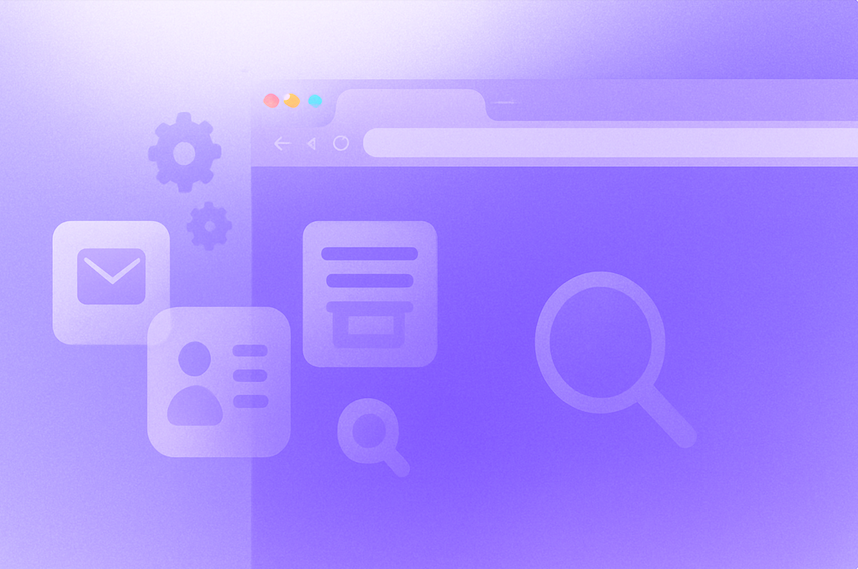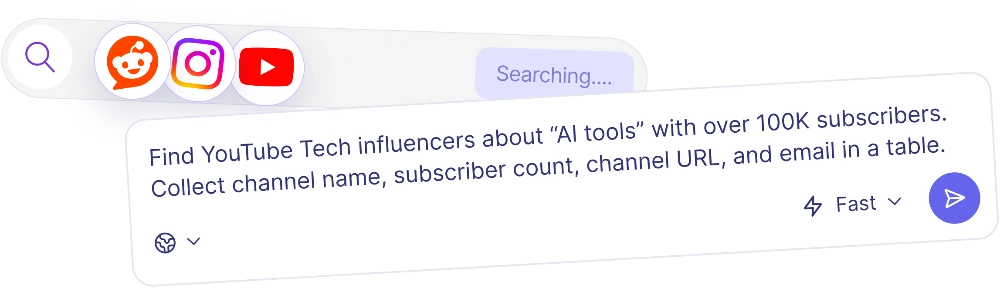Nextbrowser is a great tool if you want to automate things online and make your workflow easier without additional investments and effort. One of the key features of this AI agent is the automation data gathering. It lets you easily go through the information on a website (like product listings, news stories, or social media posts) and automatically pull out the data you need. This function was designed for those who are tired of instant clicking and scrolling through tons of text and numbers.
Why Automate Data Capture?
Your AI agent gets rid of the need to click through pages one by one, which saves you time and cuts down on mistakes. If you're grabbing your brand mentions on Reddit, getting contact information, or collecting comments from social media, Nextbrowser lets you gather data quickly and save it to a file automatically.
When Automate Information Capture?
There are no certain limitations to the scope of AI tools application: feel free to use Nextbrowser as creative as possible. Yet we can still identify work practices within which an AI agent can bring maximum benefit:
- Data scraping from dynamically loaded lists or pages into a single file;
- Extracting of specific details from each item in a list;
- Navigating into detail pages for more comprehensive data gathering;
- Automate repetitive browsing tasks with minimal effort.
Collecting Contact Details Automatically
Scrolling through endless pages in search of contact information is the stuff everyone hates doing manually. The thing is really time-consuming: you click through endless “Contact Us” pages, copy emails, paste them to a file, or hunt for phone numbers hidden at the bottom of a footer. With the AI assistant, everything is simple. You give it a list of websites or a set of criteria, and Nextbrowser does the rest. The AI Agent will visit each site, navigate to the contact section, and extract everything you need: emails, names, job titles, phone numbers, social links (whatever helps you build clean and reliable outreach lists). Just describe what you want, and Nextbrowser will gather the data into a tidy, structured file that you can download. This feature is perfect for SEO link building, PR outreach, partnerships, or even sales prospecting. You don’t need any extensions or tricky settings, just your AI assistant.
Competitor monitoring is also a good use case here. Nextbrowser can automatically visit websites of your competitors, extract their pricing, track product updates, and check how often they change their offers. In the end, you will get a ready-made report with all the newest details. With the AI Agent, it’s completely effortless to stay ahead without spending hours gathering data manually.
Key Benefits of Data Extraction Automation
The opportunity to save time and effort on repetitive tasks and processes is already great, but the AI agent has something else to boast about:
- Exports data in various popular formats;
- Keeps your accounts safe and imitates human-like behavior;
- Simplifies complex workflows into easy-to-understand steps;
- Works on created in-advance schedule without bothering you;
- Performs all tasks in the cloud, without taking up your computer's RAM, degrading performance, and without requiring constant supervision (close your computer and go for a walk, the AI agent will continue working).
How to Capture Data in Nextbrowser: Step-by-step Guide
An opportunity to choose gives a true feeling of confidence and joy. Thanks to Nextbrowser team, you do have a choice: pick a pre-prepared prompt or create your own solution. Here you can find instructions for both scenarios.
Using Scripted Prompts
Here all steps are absolutely a walk in the park. Open the Nextbrowser website and log in or create an account. You will be automatically redirected to the starting page. That’s where your automated workflow begins. The team has written three prompts for each case: Account Warmup, AI SEO, SEO Link Building, Brand Monitoring, and Influencer Research.

In the case of data capture, the most suitable case is Brand Monitoring, so we will focus on gathering brand mentions further. If one of the free prompts is suitable for you, then click on the button and see your prompt appear in the text input field.
Nextbrowser works with Reddit, which is one of the most resourceful social networks in terms of people’s opinions and discussions.
You can read and change the prompt if necessary.
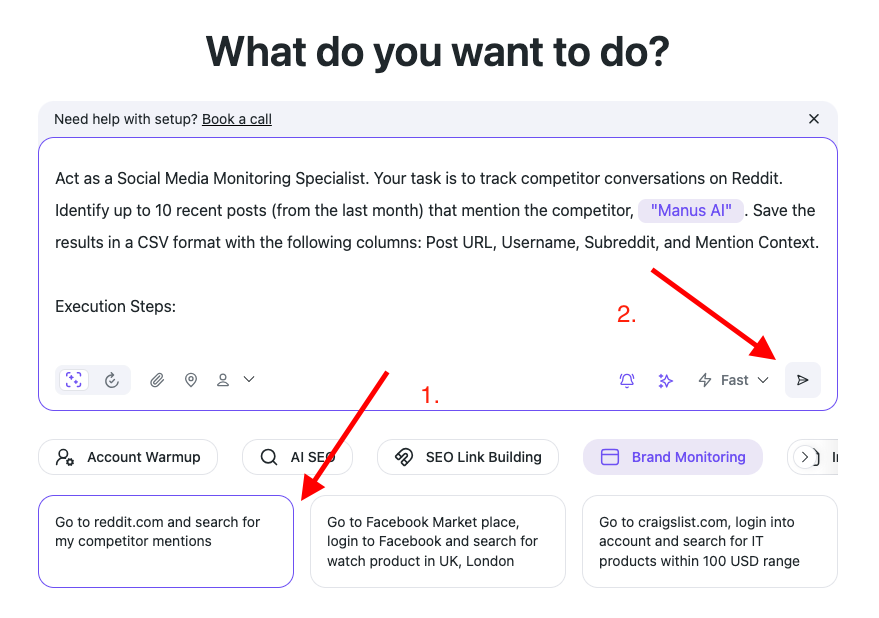
If it’s OK, then click on the button as shown in the picture and launch the task. So, Nextbrowser starts performing the task, and you will see how things are going: it will open different pages, search for required info, and click on buttons. As a result, you will get a file with the data that you can download and analyze later.
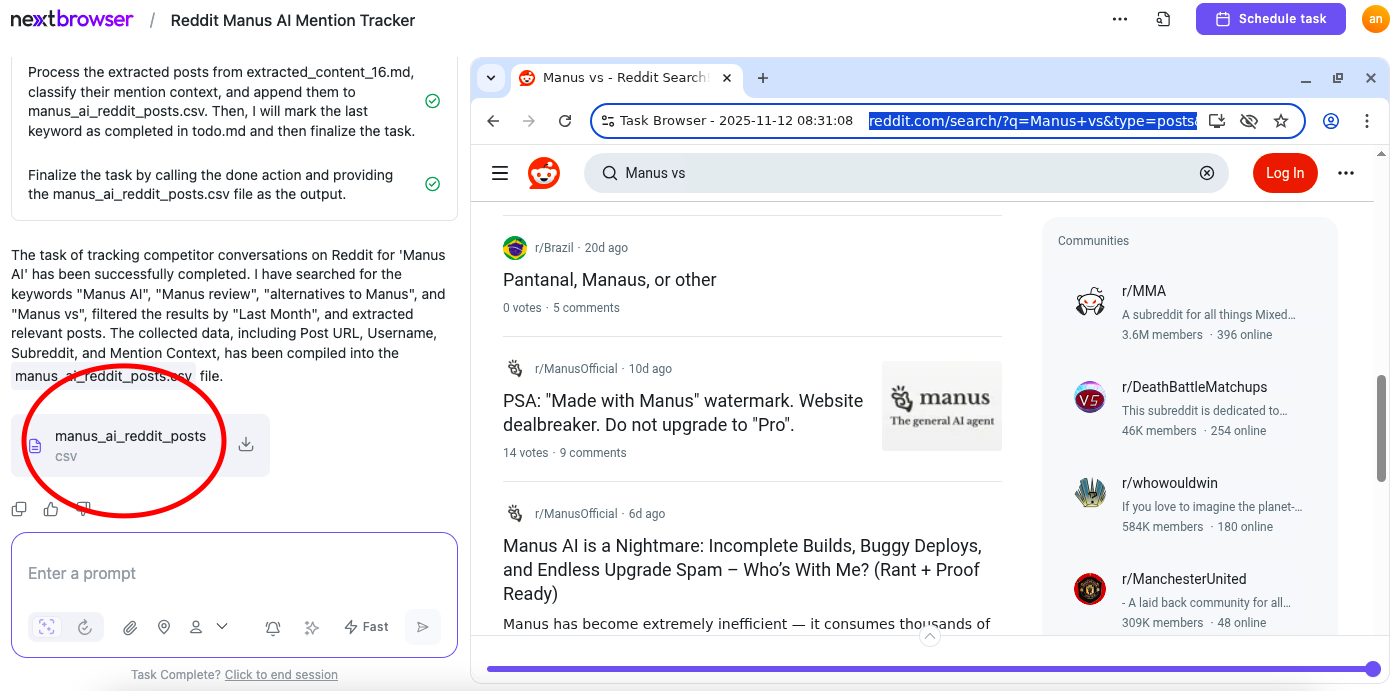
The process is absolutely straight-forward and can be even easier. Automate the process by creating a schedule that will work independently. Find the “Schedule task” button in the top right corner and click on it. A dialogue box will appear. The “Task name” and “Instructions” fields will be filled in automatically, but you can change them if you want. Yet you will have to set additional parameters. Let’s explore each:
- Agent mode: in free mode, only the fast option is available, in paid one — choose between fast and smart modes;
- Profile: choose the necessary one. Note that several profiles are available in the paid mode only. Yet you can still test working with one, and then decide if you need an upgrade;
- Location Settings: to access local content and avoid blocks, set up a proxy. Choose between several proxy connection types: default, residential, or mobile. Then pick a country.
- Schedule: create your own plan by choosing frequency (daily, weekly, monthly, one time) and setting up the time. If you choose the “One time” option, then choose the date and time (your task will be performed only once). The “Every” option gives you an opportunity to repeat the process at certain periods of time.
- Notifications: allow sending you the results via email;
- Manual approval: enable requiring manual approval for the task.
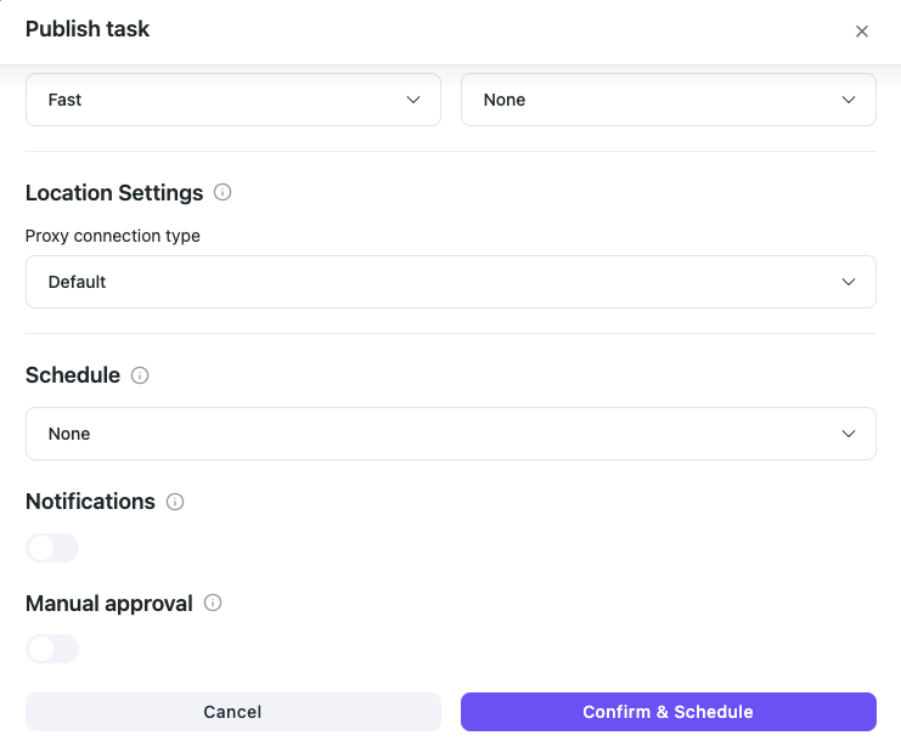
After the settings are done, confirm and schedule the task. It will be performed according to the description and plan.
Creating Unique Task
This process is similar to the one above with one exception: you have to write the prompt manually. The “What do you want to do?” field will be empty, so fill it with your own words. Try to be as detailed and structured as possible. Provide execution steps and the format of the final file. Don’t forget about the links if you have one. No coding skills are required — describe the task in natural language. You can use pre-written prompts as an example. All steps are pretty the same: choose the settings and watch Nextbrowser perform the process.

If you’re running out of time or are new to working with prompts, use our special tool: prompt enchancer. Click on the icon and let Nextbrowser do the work for you. The AI Agent will make your text better and make the process easier and more pleasant.
Tips for Success
- Plan Your Workflow Thoroughly: outline the goals, required data, and step-by-step process in advance. Proper planning helps prevent errors and makes setup more efficient;
- Keep to clarity and consistency: strict schema keeps the Agent from guessing your layout;
- Be detailed: give as many details as possible. Write the prompt with all ins and outs;
- Use proxy: if the target content is specific, then set a necessary country. That way, the result will be better;
- Use schedule for repeated actions: automation frees up a significant amount of time and effort, so use all available AI tools.
- Provide the data format: choose between available variants and indicate the most favorable format in the prompt.
Your Support Team
Sometimes tips and guides are not enough: it happens when your business aims are a whole new ballgame. The Nextbrowser team is open to new use cases and eagerly answers different questions. You can tell the support team about your needs and get personalized onboarding. Just book a call and get all your questions answered.
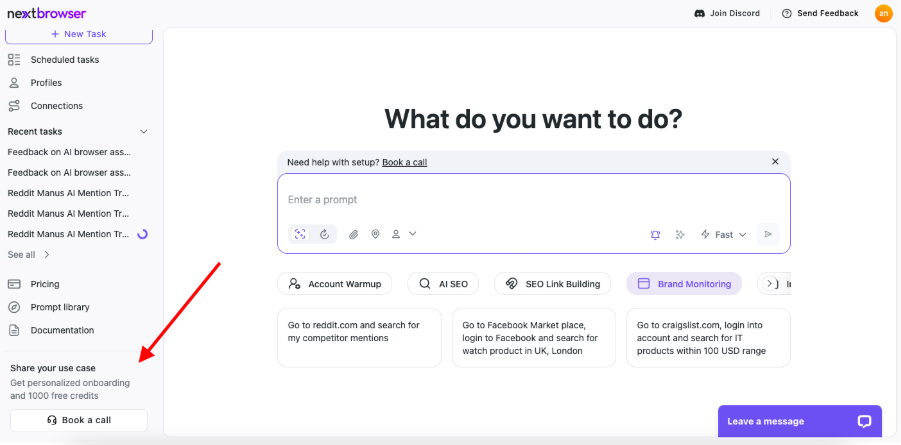
Summing up
Nextbrowser is a great instrument with both pre-written prompts and some space for creativity. Try both options and choose the one you like most. Create your personal schedule and forget about gathering data manually — save your time for what really matters.