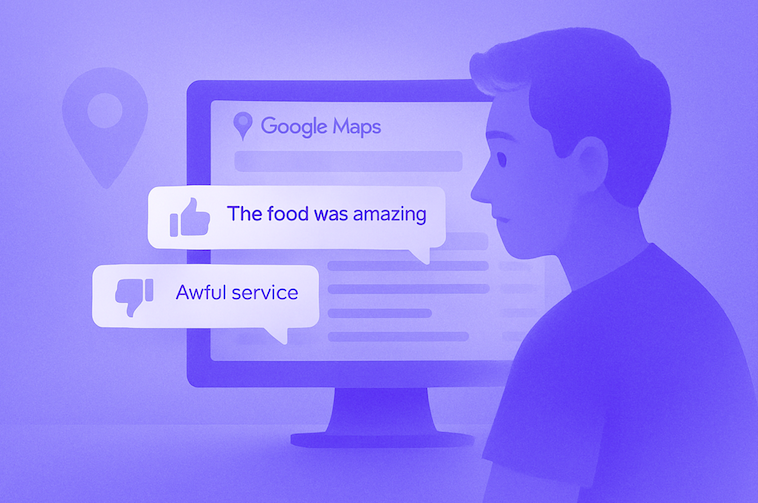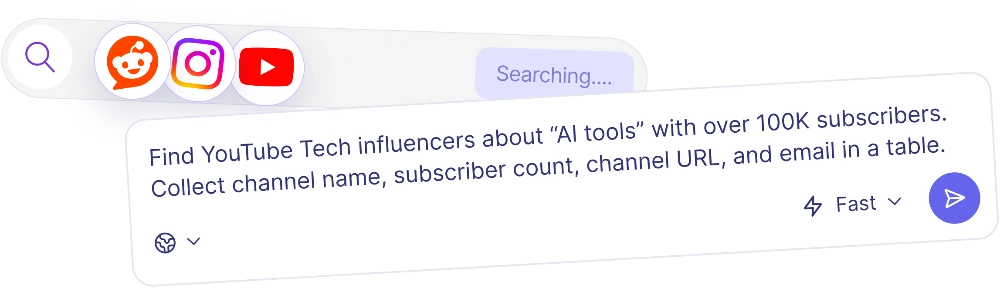You certainly know that moment when all friends have gathered, the music is on... and you have been arguing about the food for 40 minutes already. You’re trying to choose a restaurant, but everyone wants something different. One friend wants pasta, another wants sushi, and someone else insists on “just something healthy.” So, you open Google Maps, start reading reviews about the chosen place… and suddenly you’re even more confused. One review says that “the food was amazing,” and the next screams: “Never coming back! Awful service!” Who should you believe? How do you make a decision when the internet can’t agree?
Whether you’re a customer trying to pick the right place or a business owner trying to understand why people love or criticize your service, reading reviews one by one is tiring and messy. That’s where a Google Maps reviews scraper becomes incredibly useful. Instead of scrolling endlessly, you can gather all reviews in one place, analyze trends, compare ratings, and finally see the full picture behind the noise.
Below we will break down what a Google Maps reviews scraper is, why businesses use it, and how you can start analyzing reviews smarter and not harder.
What Is a Google Maps Reviews Scraper?
It is a tool that automatically gathers user reviews from Google Maps listings. The data may include: review texts, ratings, reviewer names, review dates, images (if any), addresses, popular keywords, and sentiments. There is no need to capture everything that is written. You can adjust your tool to look for specific info.
Of course, all of this data can be gathered manually: copy and paste a million times. But do you really want to spend several hours on something that can be done in a minute? We very much doubt it.

Ways to Capture Data
There are several common methods to extract Google Maps reviews:
Manual Copy-Paste: this is something very clear and familiar, but incredible slow and exhausting at the same time. This method is suitable only when your datasets are extremely small.
Browser Extensions: this solution is simple but often limited in review volume and accuracy. All additional extensions need to be downloaded and installed, which not only takes time but also slows down the computer. Many additional extensions cannot handle truly large data sets.
AI Browsers: that’s truly a new generation of review scrapers. AI browsers act like assistants or helpers and collect data automatically according to your criteria.
Why You Need a Google Maps Reviews Scraper
Online reviews shape decisions more than ever: where to eat, which hotel to book, which store to trust, and even which doctor to visit. The problem? Reviews are messy, inconsistent, and scattered across dozens of locations. A Google Maps Reviews Scraper helps organize this chaos by collecting all data in one place and turning it into clear, structured insights. But the value it brings depends on who you are.
For Business Owners
If you are a business owner, then you must know what customers say about your products and services. All companies from small to big rely heavily on reputation. A scraper will help:
- Track progress and feedback: find out whether recent improvements are loved by customers;
- Understand customer sentiment: identify what people love or complain about most;
- Spot repeating issues: learn about slow service, rude staff, or product defects before they escalate:
- Monitor competitors: compare ratings, strengths, and weaknesses across similar businesses and get crucial insights.
A scraper isn’t just a tool. It’s a competitive advantage that helps improve service, adjust strategy, and build trust. Data rules the world!
For Everyday Users
Regular people also benefit from review scrapers, even if they don’t realize it. A scraper allows them to:
- Quickly compare multiple locations: forget about scrolling for hours. Gather all necessary details in seconds and decide easily.
- Filter reviews: look for specific restaurants by your keywords: “clean,” “wifi,” “spicy,” or “vegan options.”
- Avoid misleading feedback: get rid of fake reviews, or overly emotional comments by focusing on repeated patterns.
- Make faster decisions: especially when traveling or choosing between similar places.
For users, it’s simply a smarter way to choose the best restaurant, gym, hotel, or service provider and base decision on real data, not random opinions.
Key Features to Look For in a Good Google Maps Scraper
We are here to help you choose the best tool for scraping data. Here what to look for while making the final decision:
High limit for reviews: make sure your tool can handle large amounts of data. A good scraper should extract thousands of reviews.
Human-like behavior: your instrument should act as a real person: click, fill forms, do CAPTCHAs. That way, the risk of blocks will be reduced.
Geo control: changing your region should be quick and easy, so you can access specific data without additional apps.
Cloud automation: run tasks automatically and do something else instead of sitting and waiting.
Export formats: make sure your tool can make a file with final results in a format convenient for you.
No coding required: probably the most important part for those who don’t have any coding skills. Your tool must understand natural language prompts, so you won’t waste hours on trying to write a few lines of code.
Is Scraping Google Maps Legal?
Well, the short answer is: yes, but with certain limits. Scraping public data (like visible reviews) is legal as long as you follow these rules:
- Extract only publicly available information;
- Don’t scrape personal data that isn’t visible;
- Don’t overload Google’s servers;
- Use the scraped information for research, analysis, or internal business use.
Avoid scraping emails or private user details. This is restricted.
If you feel unsure, just check Google’s Terms of Service and find answers for your questions. For now, tools that simulate human browsing are the safest options.
Nextbrowser: Powerful AI Scraper for Google Maps in 2025
This AI assistant isn’t just an ordinary scrapper. It’s a full AI browser that acts exactly like a real user, gathers data, sends messages, changes locations, exports the final dataset and does much more automatically.
This AI Agent is a perfect tool for the Google Maps scraping. And that is why:
- Free to try and test;
- Fully customizable prompts;
- Supports geo-switching without external proxies;
- Saves data into a clean CSV/XLSX file;
- Runs in the cloud — you can close your laptop;
- Scheduled automation;
- Has no coding, no extensions, no limits.
Nextbrowser is suitable for businessmen and customers. Use it to help your brand development or find a perfect restaurant for a date — with an innovative AI Agent, any task is a piece of cake.
How to Scrape Google Maps Reviews: Step-by-Step Guide
Nextbrowser is extremely user-friendly and intuitive. You can explore the platform on your own (read use cases and blog) or contact the support team and tell about your needs. Anyway, here's a little guide to start your work:
Step #1. Log in to Nextbrowser: open your account or create a new one.
Step #2. Write your prompt: Go to the starting page and write a detailed task. Example:
“Scrape “Starbucks” cafés in Chicago on Google Maps, extract 5 5 star review . Return 5 total reviews with the fields: author date rating restaurant name review text Output: CSV”
Provide as many criteria as you want. It’s great when you give many details, so your AI assistant understands what to look for.
If you are new to prompts, then use the prompt enchancer. It will help you formulate the task and describe the details to the AI Agent.
Step #3. Run the task: just press the button, and the process begins. Nextbrowser opens Google Maps, loads all reviews, scrolls through them, extracts data, and builds your dataset automatically.
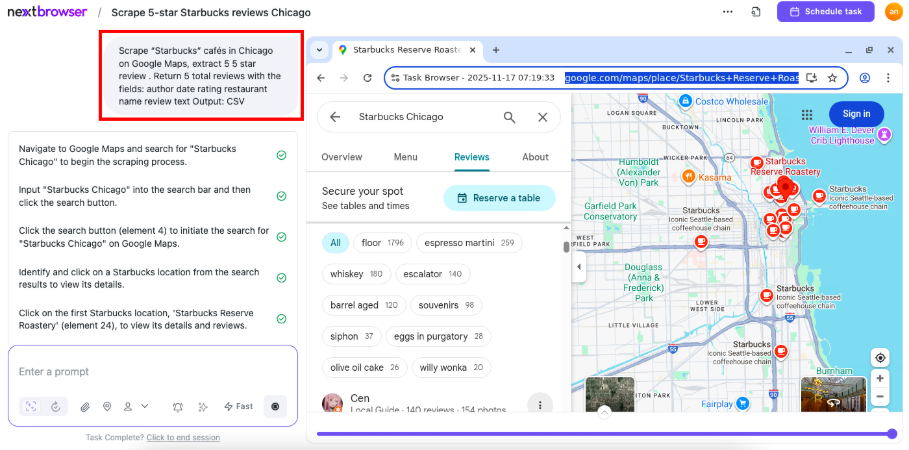
Step #4. Download the report: get the results for further analysis and work.
Step #5 (optional). Create a task schedule: if everything works correctly, create a daily, weekly, or monthly schedule for the task. The AI assistant will work according to the plan and without any assistance — everything works automatically in the cloud.
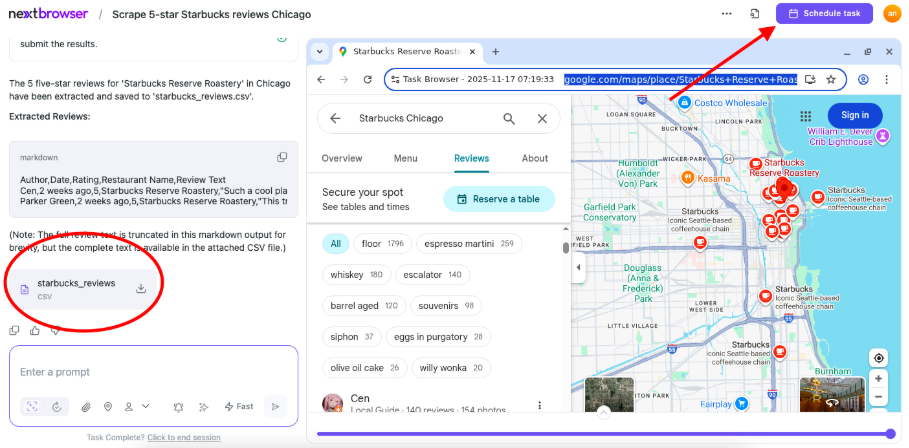
The Last Bite of Wisdom
With smart review scrappers, dining and business dilemmas will be solved! Traditional scrapers work, but AI scrapers like Nextbrowser take everything to the next level. Look for reviews, analyze ratings, and monitor competitors automatically and on schedule.